Frequently Asked Questions
The Good Move app helps you turn your everyday fundraising and activity-tracking goals into more opportunities to engage with and support your favorite nonprofit organizations.
Onboarding
My organization said to download the Good Move fundraising app for my event. How do I log in?
Check the email account you used to register for your fundraising event. If your organization is using the Good Move mobile application, within a few minutes of registration you will receive an invitation to download the free Good Move mobile app. The email includes a one-time passcode to grant you access into your event. If you don't see the email, check your spam folder. To request a new one-time passcode, open Good Move and enter the email address you used to register for your event.
From your mobile device’s app store, download the Good Move app.

Enter your one-time passcode and select Next. If your passcode is invalid or expired, please request a new one-time passcode.
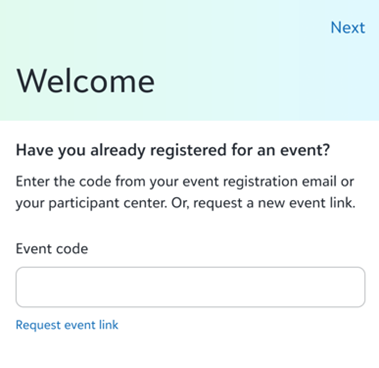
I didn’t receive a one-time passcode. How do I get into the app?
Check the email inbox for the account you used to sign up for your fundraising event. The email may take a few minutes to arrive. Also check your spam or junk folders.
If you still don't see the email, request a new one-time passcode from the app. Use the email address you used to register for your fundraising event.
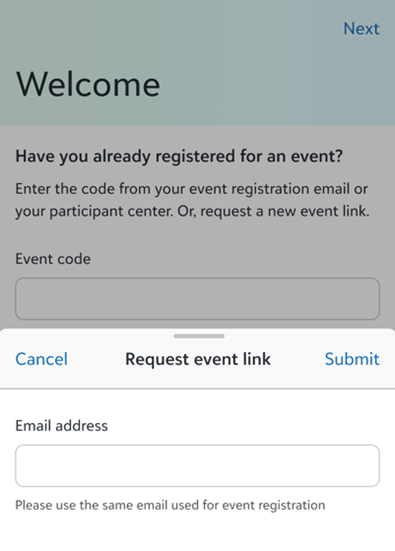
Should I see Good Move in my Participant Center?
If the organization you are fundraising for enabled the Good Move widget, you may see it in your Participant Center. This widget will give you information about Good Move and how to access your event in the app. To download Good Move, use your mobile device to scan the QR code from your desktop or select Download Good Move on your mobile device.
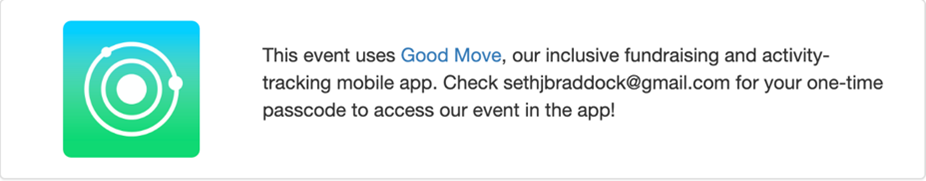
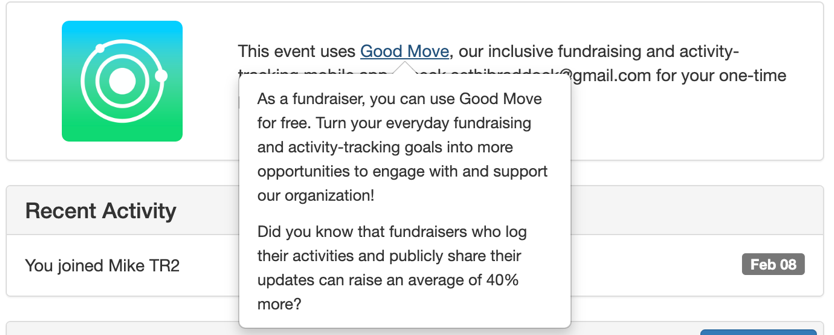
Fundraising
How do I fundraise in the mobile app?
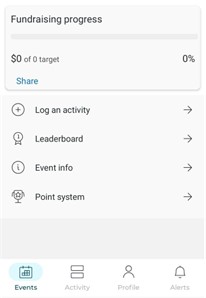
You can copy your personal fundraising link, invite friends to donate using your favorite communication tools (text, email, or social media sharing), or donate on your personal fundraising page from your default web browser.
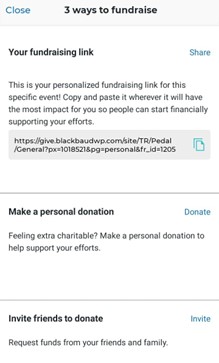

Can I edit my fundraising page or goal from the app?
These tools are not yet available in the app. To edit your fundraising page and goal, log in to your desktop Participant Center.
Can I enter an offline donation from the app?
This is not available in the mobile app. Log in to your desktop Participant Center to enter an offline donation, if available.
My fundraising data isn't in the app, but I've raised money on my fundraising page. How do I get it to sync?
Your fundraising data should automatically sync with the Good Move app. From the leaderboard, your data displays under Raised amount. To view your personal page, select your name on the leaderboard. If you don't see your fundraising data, reach out to your event administrator.
How do I view my personal fundraising goal in the app?
Your fundraising goal is on the main event details page and on your personal page.
How do I view my team fundraising goal in the app?
Your team’s fundraising goal is on the main event details page and on your team page.
How do I view the event-level fundraising goal in the app?
Your event-level fundraising goal is on the main event details page.
Activities and Points
How do I view my personal activity goal in the app?
Your activity goal is on the main event details page and on your personal page.
How do I view my activity progress on my fundraising page?
If your organization enables your Good Move data on your website fundraising page, you will see data such as your personal activity progress meter, summary stats and rank in the event, and your most recent completed activities. Visit your fundraising page and contact your event administrator if you have any questions.
How do I view my team activity goal in the app?
Your team’s activity goal is on the main event details page and on your team page.
How do I view the event-level activity goal in the app?
Your event level activity goal is on the main event details page.
I’m a team captain. Can I edit my team’s activity goal?
This functionality is not yet available for team captains.
What is the point limit for my event?
The maximum amount of points allowed per day is in the Point System tab. Some events don't have a daily points limit.
I connected my fitness tracker to the app but I don’t see my data.
If your data isn't syncing to the app, check your event's details for activity-tracking start and end dates. To ensure you're logging the appropriate activity types for your event, check the Point System tab. If you still don't see your data, check our activity trackers help guide. For the best data syncing results, open the Good Move app every day of your event.
I can't connect my fitness tracker.
Troubleshoot your connection with our help guide. To ensure you're logging the appropriate activity types for your event, check the Point System tab. If you continue to experience issues, contact your event administrator for additional assistance.
Why can’t I view my activities? My fitness app is connected to Good Move.
Check your event's details for activity-tracking start and end dates; check the Point System to ensure you're logging the appropriate activity types for your event; verify that you're below the maximum point allotment; and make sure your activity met the time minimum requirements for the activity type. For additional help, check our connection help guide.
How do I change the fitness tracker I have connected in the app?
From Profile, Devices, select Disconnect on the tracker that's currently connected. Connect a new device.
How are daily totals calculated?
Daily totals are calculated by subtracting step-earning activities from the total daily steps. For example: You walk 30 minutes (2,000 steps) for your event and your daily step count is 4,000. Good Move will calculate your daily total as 2,000 to avoid awarding points twice for the same steps.
Where can I find the activities that qualify for points for my event?
To ensure you're logging the appropriate activity types for your event, check the Point System tab.
How does Good Move track my wellness activities?
Use our manual entry feature to record activities such as reading or advocacy. To ensure you're logging the appropriate activity types for your event, check the Point System tab.
Can I connect more than one fitness tracker at once?
To prevent duplicate data, you can only connect one fitness tracking device at a time. You can always disconnect your tracker and connect another tracker.
Can I connect my Samsung Watch?
Good Move doesn’t directly connect with Samsung. Try connecting your Samsung device with your Google Fit, Garmin, Strava, or Fitbit. Connecting your Samsung device to one of Good Move’s primary activity-tracking devices might sync your data with Good Move.
Manual Entry
Why didn’t my manual entry activity earn points for my event?
Make sure the event has started, the activity is part of the rules, the maximum point allotment hasn’t been reached, and the activity met the minimum time requirements for the event.
How do I enter a manual entry activity?
From the main event page, select Add Activity, Manual Entry. Enter your activity details, then Submit. Your activity points count toward your event and appear on your feed.
How long do I have to manually enter my activities?
Once you've registered for the event and it's begun, record your manual entries within 48 hours of the activity.
Why doesn’t the manual entry button work?
The manual-entry option isn't available for this event.
I don't see a manual entry tile for an activity I want to log. Can I log it?
There may be an Other activity type you can use. If that's not available, you may need to submit a request to your event administrator.
General
Can I participate in more than one event at a time?
Yes. If you are invited to multiple events, you can join and participate in both. Check the Point System tabs for each set of rules.
I signed up for the event under the incorrect team? Can I switch teams?
At this time, you can only switch teams from your online Participant Center.
How can I record my stationary bike ride data in Good Move?
The only stationary bikes that Good Move currently supports are smart bikes such as Peloton. For other stationary bikes, you can earn points if manual entry is available for the event.
How do I get my Peloton to stream to Good Move automatically?
Connect your Peloton to Strava or Apple Health. Then, use Strava or Apple Health as your fitness app with Good Move. This allows Good Move to receive your Peloton bike ride data. For more information on how to sync Peloton data, please refer to the FAQs in your event's Point System tab.
Can I chat with my teammates or connect with other users in my event?
These features are not yet available in the Good Move app.
How do I enable push notifications?
From your mobile device's Notification settings, find Good Move and turn on Allow Notifications.
How do I disable push notifications?
From your mobile device's Notification settings, find Good Move and turn off Allow Notifications.
I don't see my event on my Events tab in the app. Where did it go?
Your event may not have started yet or it might be over. Check the Upcoming and Past tabs on the Events screen.
