Working in the Rich Text Editor
This Rich Text Editor enables you to enter your content and then use formatting tools to change typefaces, sizes, or colors as well as make numbered or bulleted lists and change the indentation of lines or paragraphs, and so on.
You can highlight pieces of content and click, from the toolbar, the:
 |
(Bold tool) to display the selected content in bold typeface. |
 |
(Italicize tool) to display the selected content in italics typeface. |
 |
(Text Color tool) to display the color selector that enables you to click the color in which to display the selected content. |
 |
(Background Color tool) to display the color selector that enables you to click the color to display behind the selected content. |
 |
(Align Left tool) to line up the selected content with the left margin of the component. |
 |
(Align Center tool) to center the selected content in the middle of the component margins. |
 |
(Align Right tool) to line up the selected content with the right margin. |
 |
(Numbered List Tool) to create a numbered, or ordered, list from the paragraphs in the selected content. |
 |
(Bulleted List Tool) to create a list with bullet points for each paragraph in the selected content. |
 |
(Outdent Tool) to move the selected content block one tab stop to the left (or to the left margin if no tab stops are available). |
 |
(Indent Tool) to move the selected content block one tab stop to the right (or to rest against the right margin if no tab stops are available). |
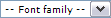 |
(Font Family Selection Tool) to display the selected content in the font family selected. |
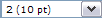 |
(Font Size Selection Tool) to display the selected content in the font size selected. |
|